This post brings us to the end of our SEO series where we’ve spent time discussing Google’s Keyword Planner and how to perform both internal and competitive research on your search engine efforts. In the second post, we finished up by using the On-Page Grader to examine how well your pages are currently optimized for certain keywords.
This week, we’re going to set-up some trackers for this kind of information, and for this, we’re going to use Moz Pro’s Page Optimization and Ranking tools. We hope you’ve learned a thing or two throughout this series of blog posts, but if not, we hope you at least enjoy this picture of our favourite VA Partner.

Phase Four: Implementation
Head on over to Moz Pro’s Ranking section, click on Add & Manage Keywords, and then click on Add Keywords. Here you can insert that list of keywords. Another tip: if you’re adding your first keywords to the list it may be wise to initially focus on that micro-list of 20-30, track them both nationally and locally, and then continue with the rest of the list. That way you can make sure your most important keywords are properly tracked without having to search through that giant list.
Page Optimization
Just as we were using the On-Page Grader to receive suggestions for improving our current pages, we can also get some of this information through the Page Optimization tool.
Let’s continue with our apple and oranges example from last time. Theoretically, in the Page-Optimization section of Moz Pro, you would type in “oranges,” Apple’s URL and click Optimize. Now, unless you actually work for Apple, this should return a traditionally Canadian “Sorry!” error box.
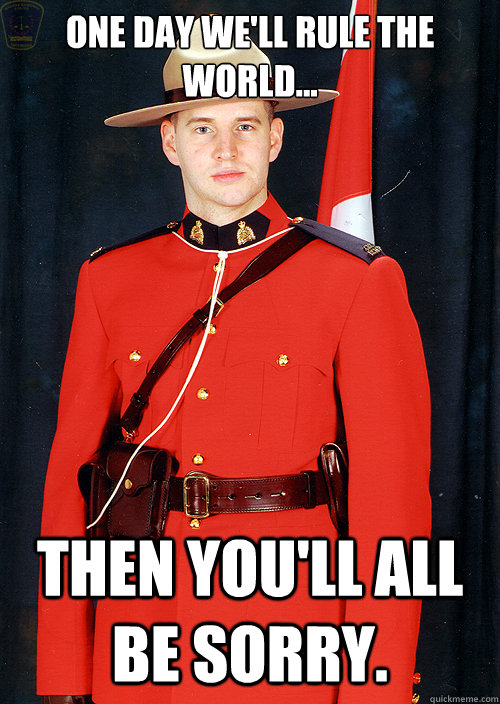
So what should happen when you track a keyword in relation to a specific page? The Page Optimization tool will let you easily see where in the search results your page currently ranks when people search for that keyword (anywhere between #1 and #51+), and it also assigns a score out of 100 on how well your page is optimized for that keyword. This may sound like repeat information, but this differs from the On-Page Grader in that it actually provides instructions on how to implement each optimization, whereas the On-Page Grader, aside from providing us with the useful information regarding the importance and difficulty of each action, offers a more detailed description of each factor that goes into optimizing your page. The On-Page Grader teaches you why you’re doing what you’re doing, and the Page Optimization tool teaches you how to do what you’re doing. Page optimization is also more efficient to use on a consistent basis, as you only have to type in a keyword and page once and it continually tracks it for you.
Now, you can continue to use the Page Optimization tool to analyze all your hard work.
Phase Five: Analysis
Remember that score out of 100 I mentioned? This is extremely helpful when analysing how your site is doing because it continually keeps track of all the necessary things you can be doing in order to more effectively optimize your site. Since I’ve already described this tool nearly to its full extent, I’m going to move on to some other tools because Moz Pro is chalked full of them.
Ranking
Moz’s Tracked Keywords Overview will give you exactly what it promises: an overview of all those tracked keywords you added earlier. Very easily you can see all of the terms you’re currently trying to rank for, where in the results you rank for that keyword, the average volume of searches that particular keyword receives monthly, the specific page that shows up when people search for that term and, in the case that you’ve also tracked the keyword and a page within the Page Optimization tool, it will also display the score out of 100 that you receive for that page (this is why we didn’t spend a lot of time analyzing within Page Optimization itself).
Landing Pages
Within the Ranking tool, you will see an option to click on Landing Pages. This is valuable because it gives you an idea as to the estimated search traffic by keyword your website is receiving. Keep in mind that these are estimations, but they give you a very good idea as to what pages are receiving the most traffic, and what search queries are sending people to those landing pages. This can help you realize where your successes are, and where you may need to be trying harder.
Crawl Diagnostics
This could fall underneath both the Implementation or Analysis phase, but we’ll talk about it here for sake of progression. Moz’s Site Crawl lets you see a list of potential errors that are involved in your site. This could range from 4XX errors, missing meta tag description tags, duplicate page titles, and temporary redirects, and you should treat this as a big “To-Do” list of things to fix with your pages. Just as the On-Page Grader, they’re also broken down between high, medium, and low priority fixes, so you can see what needs to be fixed right away, and what can potentially wait until after you’ve finished that last episode of Black Mirror.
And that’s it! There are plenty of tools to help you continue down the road to a properly optimized site, but Moz Pro and Google AdWords’ Keyword Planner have become in-house favourites.
In case you missed it, don’t forget to check out my blog on Black Hat SEO Techniques so you also know exactly what not to do, as well as the first and second episodes of this post in case you missed them. And if you have any thoughts or suggestions regarding this article, feel free to comment below. Conversations are also good for the soul.
If you’re looking to add some value to your new year, our monthly newsletter is packed full of it.

