 Creating a blogging schedule and writing blog posts takes a lot of time and most people may tempted to believe their work is done after they hit the publish button. However, the fruits of your efforts are only realized if people are finding and reading your content. Taking basics steps to ensure your blog post is search-engine friendly will go along way to having it found online.
Creating a blogging schedule and writing blog posts takes a lot of time and most people may tempted to believe their work is done after they hit the publish button. However, the fruits of your efforts are only realized if people are finding and reading your content. Taking basics steps to ensure your blog post is search-engine friendly will go along way to having it found online.
Here are 4 free tools to get you started with basic SEO for blogs that can boost the chances your content will be found online.
1. Google Webmaster Tools
Google Webmaster Tools allows website administrators to check the indexing status and get data, tools and diagnostics for their websites.
By submitting your site to Google Webmaster Tools, you’ll get alerts for important events such as crawl errors (e.g. a page could not be found on your website), and you’ll also be able to view how often your pages showed up in search results vs. how often it was clicked. You can also submit a sitemap, which is a list of all the pages/blog posts on your site, to ensure that Google indexes every page on your website.
If your blog is built on WordPress, you can use a site map generator to create a sitemap and then follow these instructions from Google to submit it.
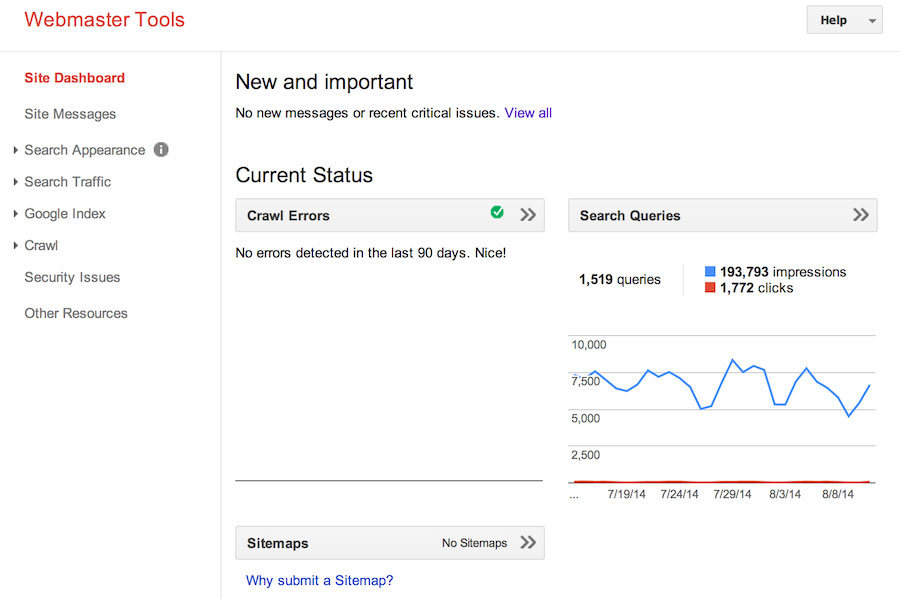
2. Google Keyword Planner
Before you start writing blog posts, make sure the topic you’re writing about is relevant to readers. One of the easiest ways to check is by using the Google Adwords Keyword Planner to see if people search for that topic.
Enter the topic(s) you’re writing and the Keyword Planner will show you exactly how many searches are performed for that term every month. The tool will also show related keywords and their search volumes.
For example, if you entered “enterprise mobile applications”, you can see from the screenshot below that the Keyword Planner Tool confirms people do search for that topic and that there are about 320 searches/month globally.
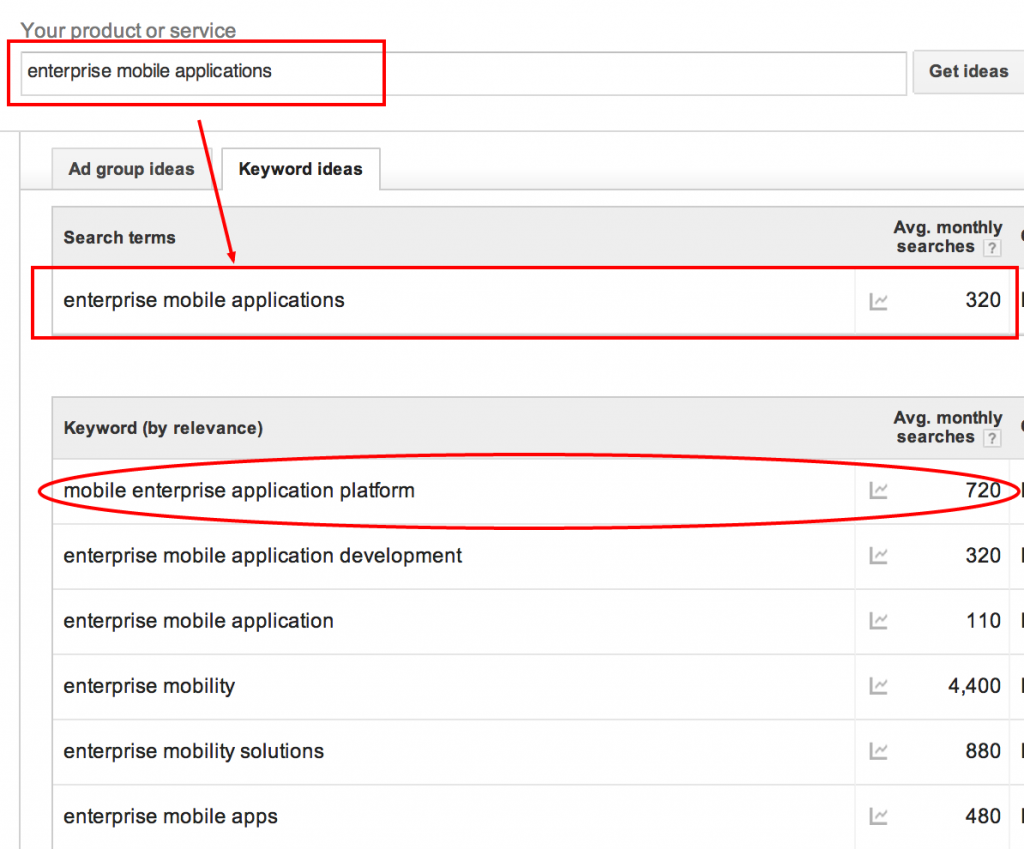
This list of keywords is also a good way to brainstorm relevant ideas for future blog posts. In the image above, we see that “mobile enterprise application platform” is searched 720 times per month and we can jot that down as an idea for a future blog.
See Google’s guide to using the Keyword Planner for more information on using the tool.
3. WordPress SEO by Yoast
The content in a blog post or website page is an important factor to how you’ll be found on search engines. To ensure your blog is clearly about a specific topic, you can use WordPress plugins such as SEO by Yoast to check that your website and blog post’s content is optimized for the topic or keyword that you’re writing about.
The WordPress SEO by Yoast plugin will check your blog post’s title, subtitle, content, URL, blog post images, and meta data, such as the page title and description, against the keyword you’re targeting, and alert you if you forgot to use the keyword.
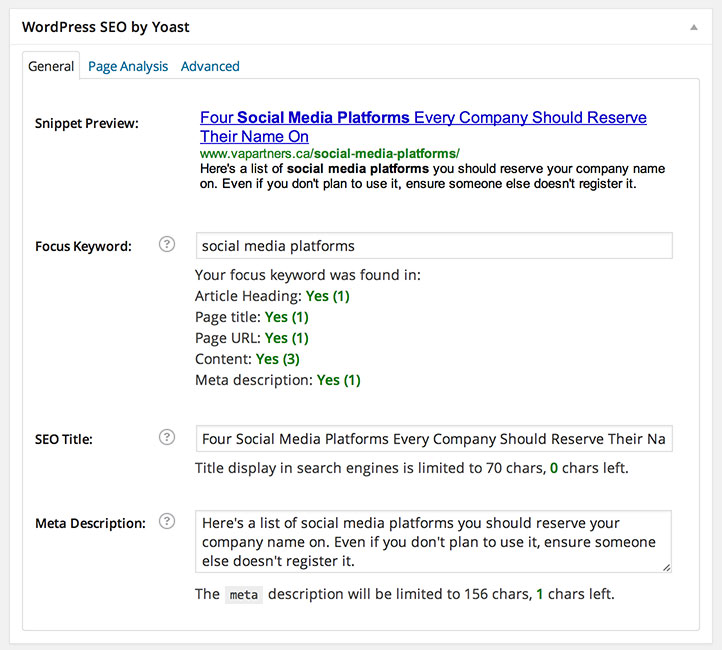
4. Google PageSpeed Insights
According to KISSmetrics, 40% of people abandon websites that take more than 3 seconds to load. In addition to impacting the user experience, the page speed is also taken into consider for SEO purposes.
To check your webpage or blog post’s speed, enter the URL into the Google PageSpeed Insights tool. The tool will give you a grade based on the load time, and provide suggestions on what you can adjust to optimize the page speed for both desktop and mobile viewing. Suggestions can include compressing or reducing the size of your images.
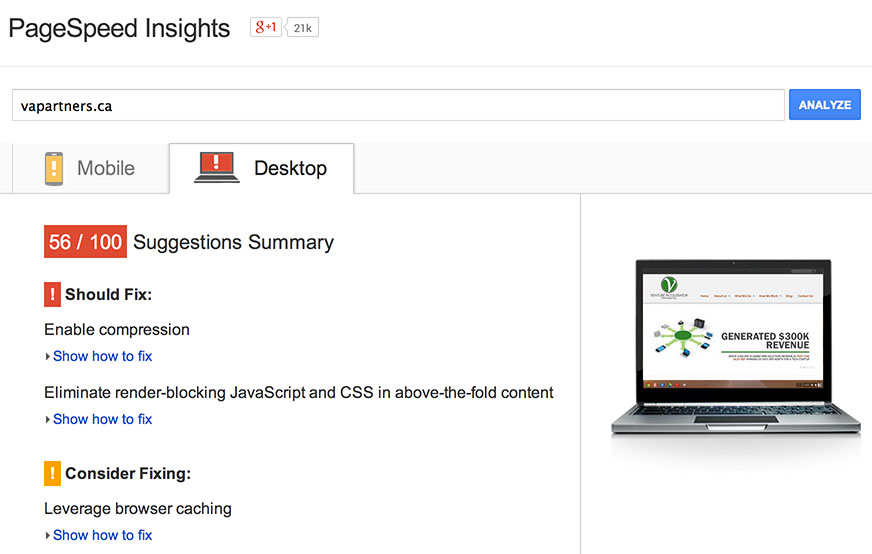
Do you want to know more about optimizing your company’s blog posts and content? Contact us at [email protected] and we’ll be happy to chat.
