 Marketing a new company or product can be a challenge because you may not have a large budget or have dedicated sales and marketing resources. Luckily, there are a number of free and easy-to-use tools that startups can take advantage of to kickstart their marketing plans.
Marketing a new company or product can be a challenge because you may not have a large budget or have dedicated sales and marketing resources. Luckily, there are a number of free and easy-to-use tools that startups can take advantage of to kickstart their marketing plans.
From creating a website, managing social media, email marketing and tracking potential customers, here is a list of 14 free but effective marketing tools to help you get started with growing your business.
Website Tools
A company website is a central piece of infrastructure for both your online and offline marketing activities. Potential customers you meet in-person will still want to visit your website, and campaigns your run online will likely point back to your website as well.
WordPress is a free but powerful website and content management system that powers about 25% of the world’s top websites. Because WordPress is so commonly used, there are a large range of themes and plugins available to help you customize your WordPress website to fit your business needs. Although WordPress is free, you do need to register your own domain name and purchase website hosting, which typically costs from $8 to $12/month for a basic package.
Google Analytics is a free web analytics service offered by Google that tracks and reports website traffic. When installed on your website (WordPress or otherwise), you can track exactly which pages visitors spent time on, how they found your site, where in the world they’re from; even the type of device they browsed on, and more. Google Analytics is essential for marketing because it helps you track the activities on your website.
Tools for Finding & Creating Images
Including images on your website and social media updates is essential for creating engagement and visual interest. For example, including images with Tweets have been shown to improve engagement by 35% to 100%.
Canva is a free, web-based drag-and-drop tool that easily lets you create blog post images, social media headers, and even posters and presentations. There’s a range of backgrounds, sizes, fonts and pre-designed templates to help you quickly create beautiful images to accompany your blog posts and social media updates.

Pablo is a web-based tool that’s designed to make blog post headers. When creating the image, you can use the background images provided or upload your own, select from a range of fonts and options to blur the background. Although this tool doesn’t provide as many options as Canva, it’s a quick way to create title images for blog post content.
For the times when you want to include featured images on your web pages or inside blog posts, but don’t want to pay for stock images, StockSnap is a great resource to head to. This website collects free stock images from different sources on the web that people can use for free, for commercial purposes and without providing attribution or payment to the original creator of the image or photograph.
Social Media Tools
By spending as little as 6 hours per week, over 66% of marketers see lead generation benefits with social media. To get the most out of the time you spend on social media, we recommend using social media management tools to help you maintain multiple accounts at once.
Hootsuite is a social media management tool that lets you manage your Twitter, Facebook, LinkedIn, Google+ and other social media accounts from one dashboard. After you link the individual accounts to Hootsuite, you’ll be able to pre-schedule updates as well as monitor different activity streams, from one place.
Buffer is also a social media management tool, but focuses on publishing content, rather than monitoring. With Buffer, you can pre-set what times you want to post on different days, and as you add social media posts to the queue, Buffer will automatically slot your updates to the next available time.
Search Engine Optimization Tools
There are hundreds of factors that go into Google’s search result rankings. Here are tools that can help your website and content perform better when it comes to user experience and quality.
The Google Keyword Planner shows you the search volumes per month of search terms you provide, as well as the search volumes for related terms. This tool can also generate a list of keywords based on a URL that you submit. Understanding how often keywords are searched on Google can help you prioritize and brainstorm blog post ideas and see what types of searches are most in demand.
As of April 21, 2015, Google implemented changes to the mobile search rankings that favours mobile-friendly websites. If you don’t know whether your website is mobile-friendly, enter your URL in this tool and you’ll find out. If your site is not mobile-friendly, you’ll receive suggestions for how to make changes.
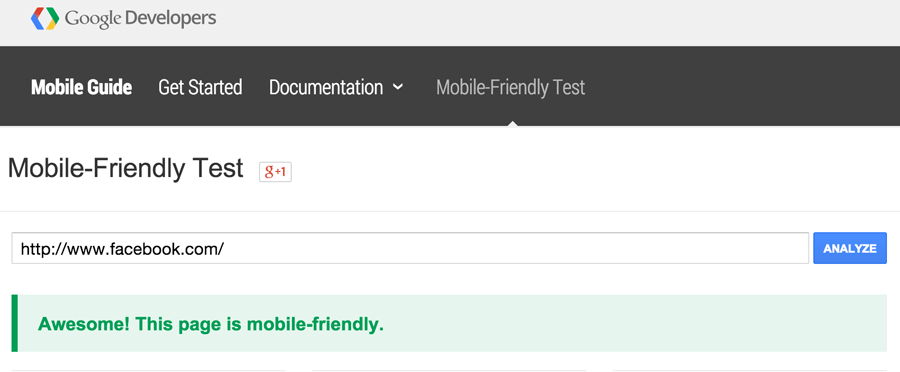
Faster loading speeds are positively correlated to better rankings. This Google tool will check how your website performs on mobile and desktop devices and also provides diagnostics if it detects items you can modify to speed up your load times.
Did you know that you can modify how the search result looks for your web pages when they’re shown on Google? If you’re using WordPress, the Yoast plugin gives you the ability to modify the title and description on pages or blog posts when they’re displayed in search results. This tool will also give you a grade for your on-page optimization and provide recommendations if you don’t pass the grader.
Email Marketing
Email marketing is a cost-effective way to nurture new leads and stay engaged with existing customers. While there are a number of low-cost email marketing tools such as Get Response and Campaign Monitor, MailChimp is the only free one with a great set of features.
MailChimp is an email marketing tool that’s free up to 500 contacts, which makes it perfect for small companies or startups. Even though it’s free, it still has powerful features that most paid email marketing tools have such as tracking opens, clicks and bounces. If you upgrade your service, you’ll also have access to marketing automation tools.
Customer Relationship Management
A customer relationship management (CRM) system helps you track your sales activities and customers. Having a tool and process to track potential deals is especially important to new businesses because you need to generate revenue. It may be tempting to just use an Excel spreadsheet to track your sales activities, but a CRM is much better for tracking and scales better if you later add more sales team members.
Hubspot’s CRM is free, modern and easy to use. The dashboards can display where different deals are in your sales cycle, your contacts and it also integrates with Sidekick (free), an email tracking app to automatically add emails you send to the CRM.
Insightly is another free CRM that’s relatively easy to use and integrates with other marketing tools such as Gmail and MailChimp. Their dashboards are less visual at HubSpots, but their free version offers almost the software’s full range of functionality which makes it great for new companies that only need the basics.
For more tips on practical marketing tools for your startup or growing business, follow us on Twitter at @vapartners.
