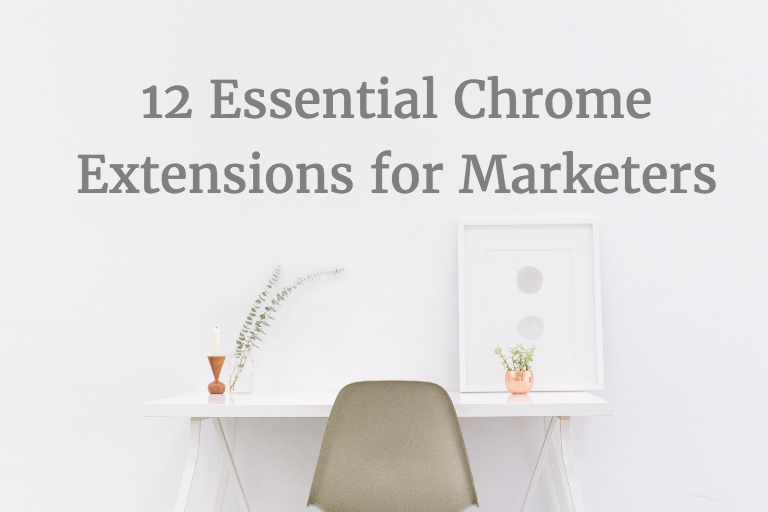
Most of us spend a large portion of the working day on the computer and on internet browsers, particularly if you’re working with social media or content marketing. With Google Chrome being the world’s most-used browser, here is a round-up of our favourite Chrome extensions that help support marketing activities on a daily basis.
Site Analysis
1. Page Analytics by Google
If you have Google Analytics installed on your website, the Page Analytics by Google extension will let you quickly see metrics for the webpage you are on, including pageviews, average time on page and exit rates. The extension also provides an overlay with click rates on the links. If there are specific pages you’re most concerned with, this shows you the stats much faster than having to go the Google Analytics website and browsing to the report for that page.

2. MozBar by Moz
The MozBar is a great companion SEO tool when you’re looking at your own website pages or browsing competitor website pages. Clicking the extension shows you the page’s domain authority, numbers of links to the page, Facebook and Google+ Likes and more.
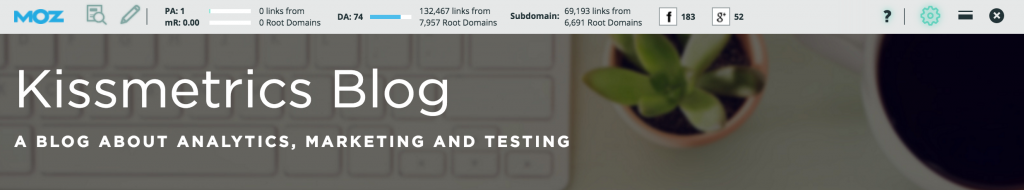
3. Ghostery
Ghostery is actually a blocker for ads and website trackers that’s intended to improve your browsing experience. For every site you visit, the extension displays all the apps and trackers that it detects. If you’re trying to research what apps, trackers or plugins other websites are using, perhaps to also look into using the same trackers, this extension is a great tool.
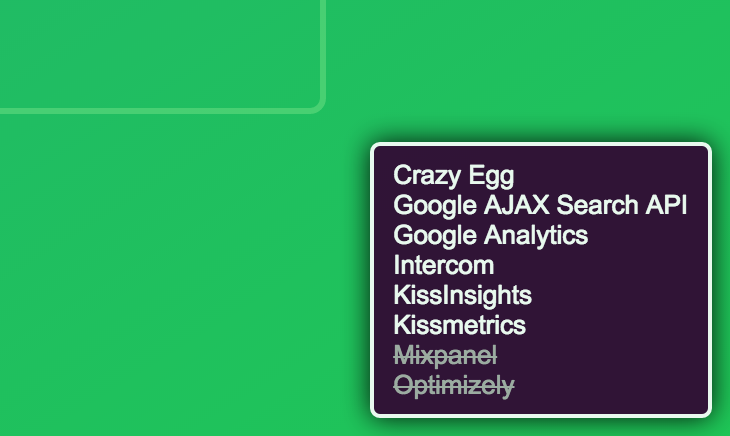
Social Media
1. RiteTag
How do you decide the best hashtags to use on Twitter? The RiteTag extension is a helpful tool for optimizing which hashtags to include. It the right uses colour indicators to indicate how often different hashtags are used, and also lets you browse related hashtags.
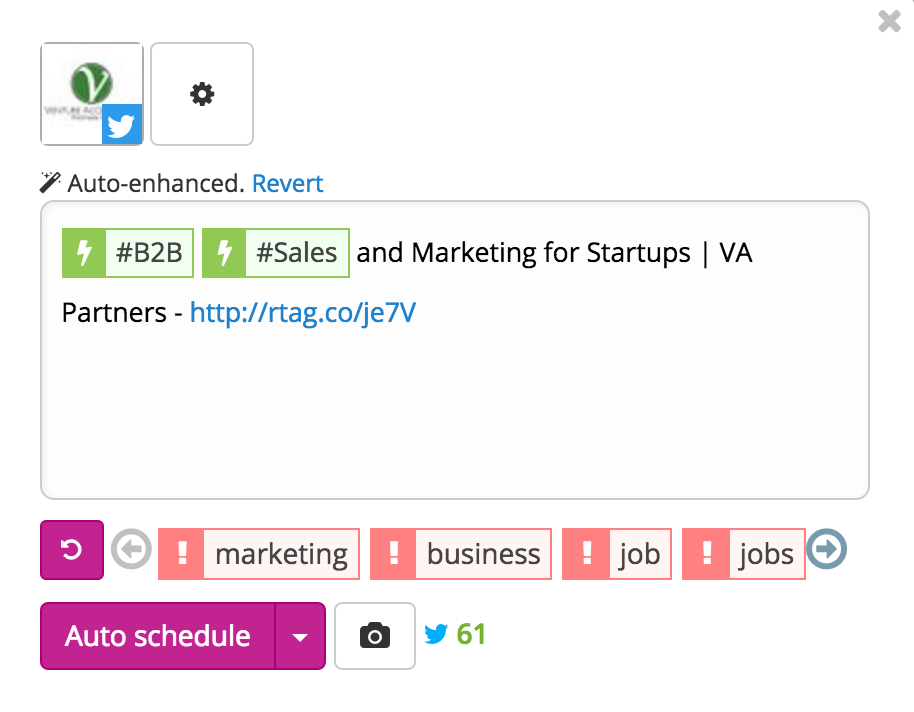
2. Hootsuite Hootlet
If you use Hootsuite to manage your social media accounts, the Hootsuite Hootlet browser extension lets you quickly schedule updates from the webpage you are on. If you’re browsing the internet and you are on an article you want to share, you can click the extension and Hootsuite will automatically pull up the web page title and URL for you, instead of having to go to the Hootsuite dashboard first.
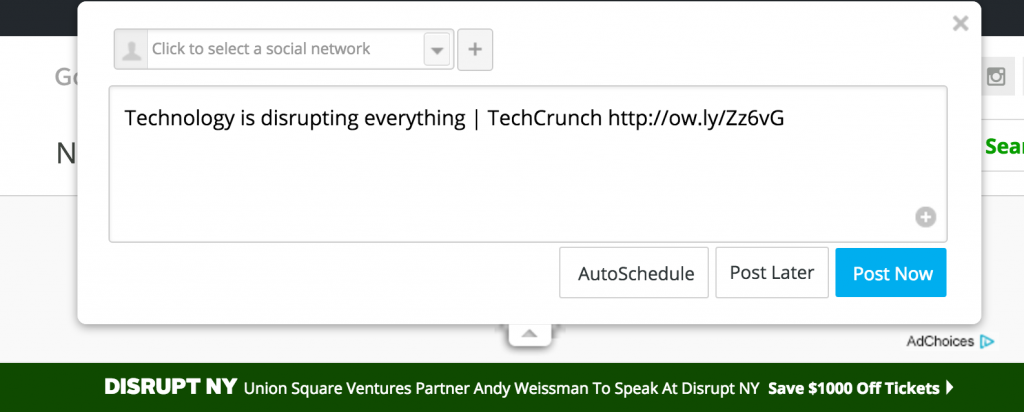
3. Pablo
Need to make images for social media updates or your blog posts? The Pablo extension by Buffer lets you quickly create new images right in your browser. For example, if you’re browsing a stock photo site for images to use as a background for text or a quote, you can open that image right in the browser to add text on the image, instead of having to download the image and then open it in a separate app like Photoshop.
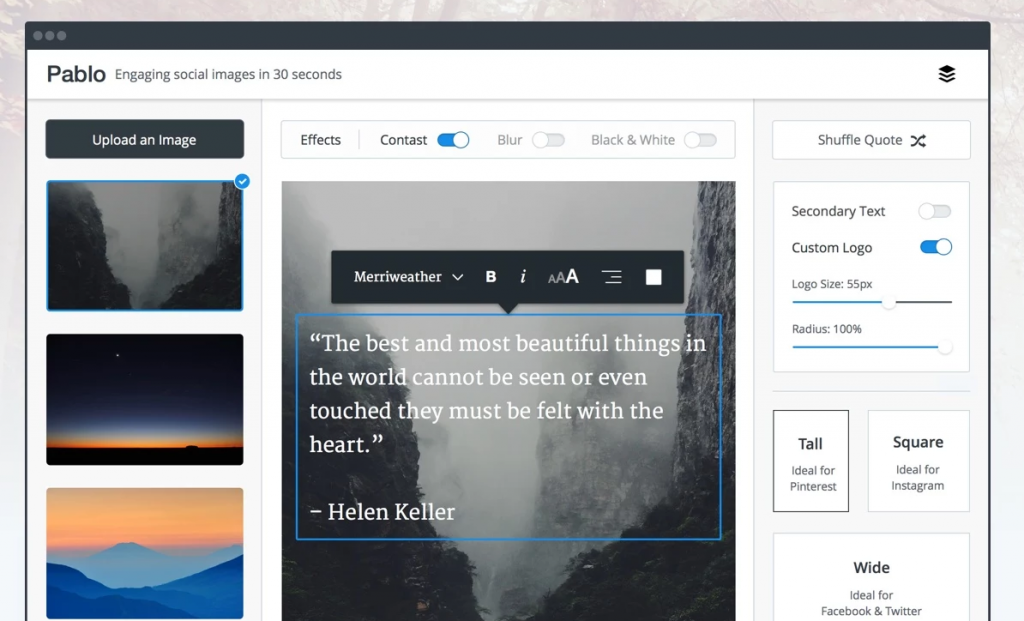
Productivity
1. Grammarly
Have you ever posted a social media update or published a blog post, and then found a typo or grammar error in it later? Luckily, there’s the Grammarly extension for your browser. Grammarly spell and grammar checks anything you type in the browser, for example as you compose LinkedIn updates, WordPress blog posts or Gmail emails.
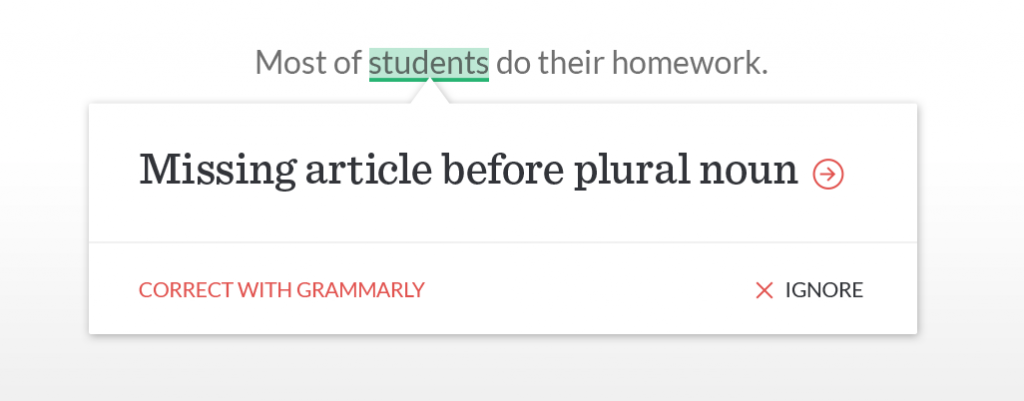
2. Awesome Screenshot
Awesome Screenshot lets you take screenshots of parts of the page or the entire length of the web page, as well as annotate and save the image. Taking screenshots is great for showing before/after photos if you’ve made changes to a website, or annotating something on the screen to show someone else.
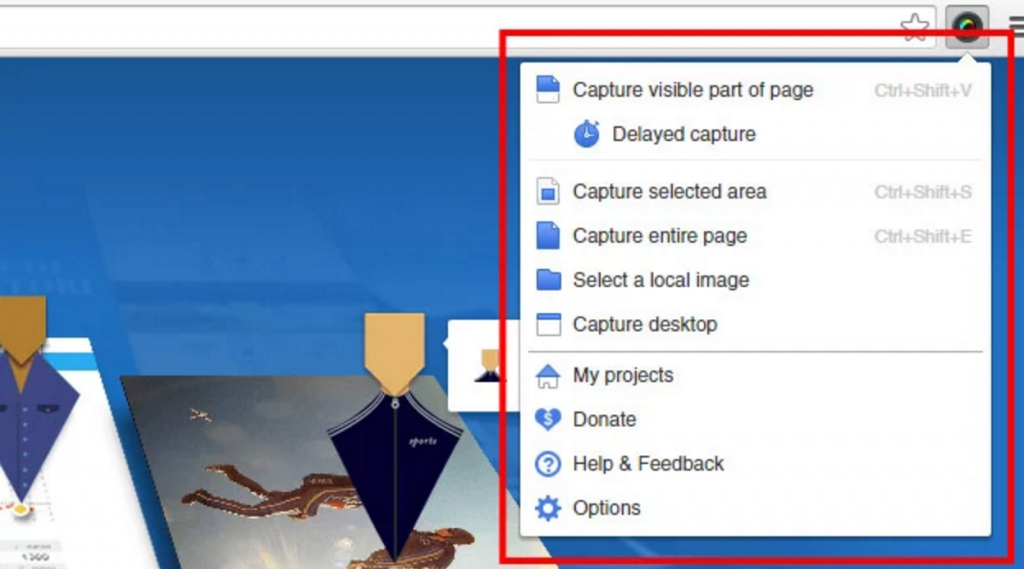
3. StayFocusd
You can often lose track of time when you’re browsing the internet or reading social media newsfeeds. That’s where StayFocusd comes in. StayFocusd helps you stay focused by limiting the amount of time you can spend on certain websites. Once your allotted time has been used up, the sites you have blocked will be inaccessible for the rest of the day. You can even select which sites or types of content you want to block.
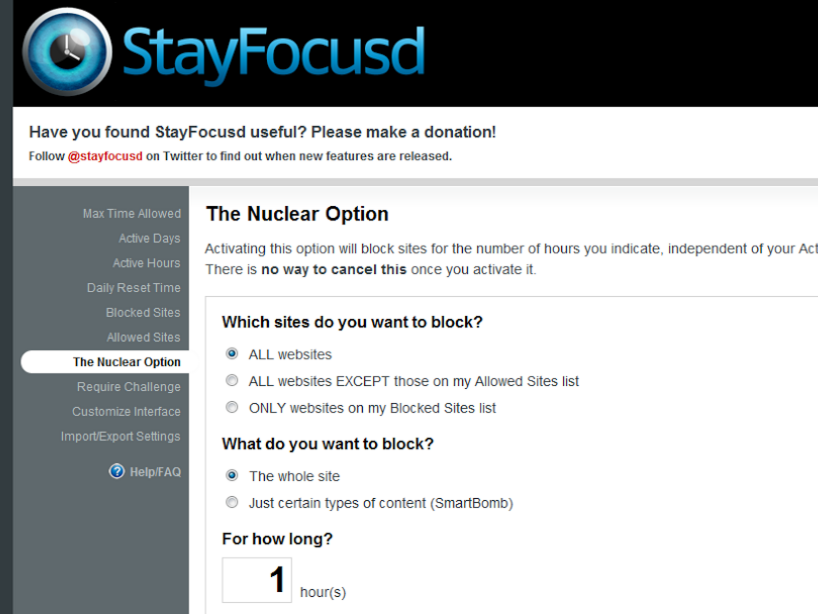
Design
1. Web Developer
If you’re looking for a new WordPress theme and want to see what it looks like on different-sized screens, or you’re wondering if your current website is mobile responsive, the Web Developer extension shows you what the page looks like in different screen widths.
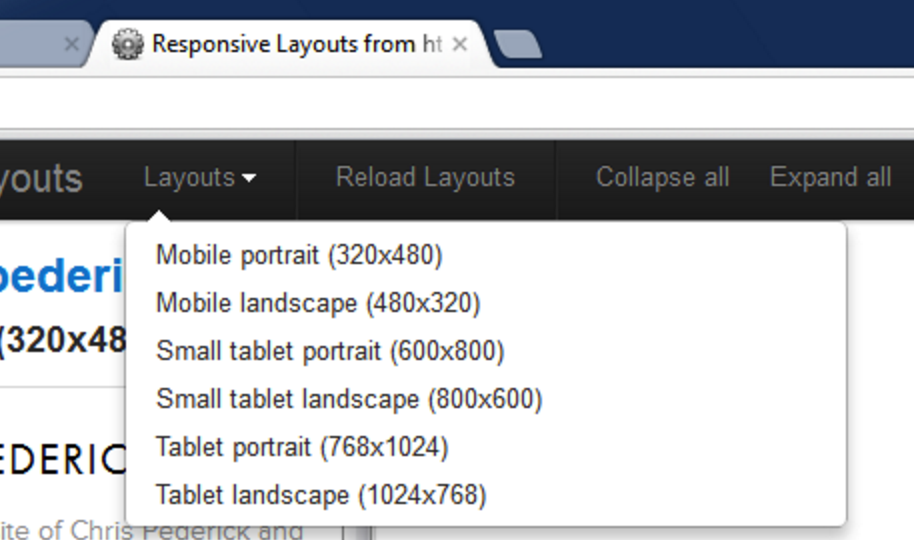
2. Colorzilla
Have you ever wanted to know what a colour was on a web page? The Colorzilla extension tells you what a colour is, in hex and RGB values, as you hover your cursor over any text, links or images on a web page. This is really useful if you’re curious about what colour palette is being used on a website, or if you quickly need to find the colour of a the logo on a website.
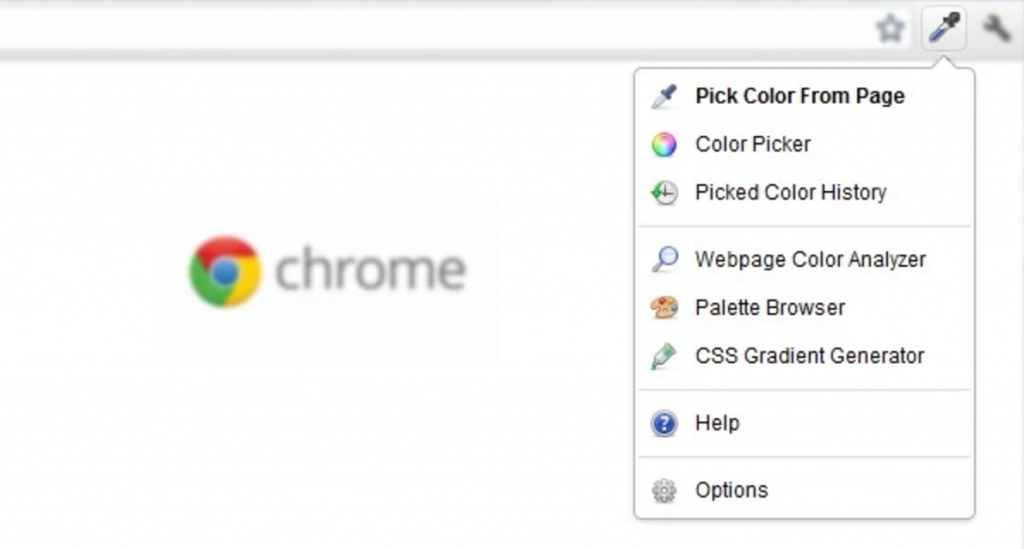
3. FontFaceNinja
When you see beautiful typography on the web, the FontFaceNinja extension can quickly tell you what that font is. As you hover over the text, this extension will reveal the font name, size and spacing of the text.
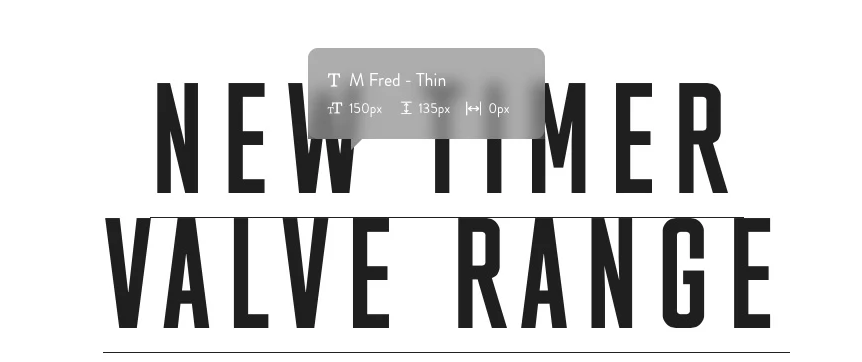
Using the right browser extensions can really boost productivity. Are there any other Chrome extensions you’d add to this list to get your marketing activities done faster or better?
